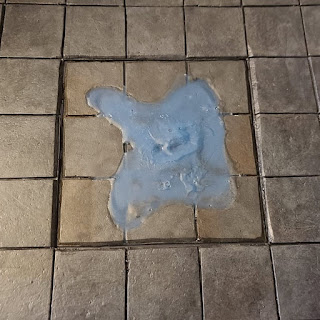After I had finished attaching, shaping and gluing everything
to my Cave Frame, I sealed it with a couple of coats of the Black Magic Crafts
sealer
(black paint and matte mod podge) and let it dry.
I was especially
careful to get the entirety of the removable corner piece
since it would need
to be painted on all sides.
(Not sure what I’m talking about?
Check out my D&D Tile
series from the beginning. I’ll wait.)
Once it was dry, I had to decide how I wanted to paint
it. I wanted the cave to feel like it could be a real place, so I went with a
color scheme similar to
my inspiration caves but with less red and orange tones.
I started by overbrushing a dark brown (burnt umber, I
think) over the entire frame as well as the tile insert. I picked out the rocks
in a medium grey and the skull, bones and sticks in a creamy antique white.
Then I did a light dry brushing of a light grey across the floor.
I used the same medium grey for the walls, pools and
stalagmites, and brushed on layers of lighter browns, golden tans and creams to
get a more variegated look. I also wet blended a few colors onto
the stalagmites, so they have subtle striations.
After a drybrush of light grey (heavier on the edges of
the cave walls), followed by a lighter dry brushing of cream, I coated the
terraced
edges of the pools in cream and called it good.
I added a grey brown wash over everything, did a quick
brown wash on the skull and bones and walked away so I wouldn’t keep adding to
it.
After a couple of coats of spray polyurethane (which
really
brings out the browns) this is what it looks like:
And Mr. Skull Head’s close-up:
For the water in the pools, I used more of the clear 5-minute
epoxy (I think it was a large tube and a small tube, but it may have been 2
large tubes).
I wanted it to look like clear still water, so I didn’t add any
color to the resin, but I did go over it with a lighter to pop as many bubbles
as I could before it set.
Here’s what the Cave Set looks like in natural light once
the resin cured:
So, my final thoughts on the Cave Set . . . I am really proud of how it came out and I’m glad I decided to play around with such a detailed idea.
I think it reads as ‘fantasy cave’ rather than foam and hot glue
on cardboard.
I wish the colors hadn’t blended as much on the stalagmites
once
the poly went on, but overall, I’m happy with it.
Elroy kept giggling about how to integrate the corner into
game play and reveling in how much destruction a creature who took down
Mr.
Skull Head could wreak on an unsuspecting party.
Elroy and I haven’t really talked about what else to do
for additional Cave Tiles outside of adding more stalagmite pools or rocks that
characters would have to navigate around. Maybe a lava flow or a geyser or
something similar.
This set is pretty adaptable without needing any toppers,
so if Elroy comes up with any, he absolutely has to have they’ll be farther
down the list than the ones for the other sets. I kind of want to play around
with some swamp tiles
but that will have to wait until things settle back down
again.
Any ideas or suggestions for more tiles or for some
toppers?